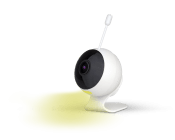WiFi Smart indoor camera | Full HD 1080P | Motion and sound detection | Nightlight | Temperature sensor | SD or cloud Storage
QN-IPC05
With this “qnect home” indoor camera you always know who is (unnecessarily) in your house, wherever you are. As soon as it detects movement or sound, you will receive a push message on your smartphone. You can see live images and listen what’s going on, without being at home. But thanks to its sound detection, temperature sensor, night light option and lullaby sound speaker you can also use this camera as a children or baby monitor. The included Teddy case makes it a less “camera” like product within the room.

- Plug & play: Connect to your Wi-Fi network in 3 easy steps without the help of a Gateway or software.
- FHD resolution for very clear images (1080P)
- Watch what is happening at home and see live what happens. Know when sound is detected. Listen and speak with two-way communication.
- Advanced motion detection: Set up a specified motion area and/or select if the camera only detects humans.
- Take a photo or movie in Full HD yourself and save it via your smartphone or automatically records a video on motion detection (via MicroSD card - not included - or optional cloud storage)
- With integrated night light. Can be triggered on motion detection. Infrared night vision of 5 meters.
- Integrated Lullaby songs and additional rubber teddy case. use this camera for in childrens rooms.
- Can be linked to other “qnect home” products: Allow the “qnect home” lights or plug to switch on when motion is detected.
- Compatible with Google Home or Amazon Alexa: “Cast” live image on a compatible device, by asking your assistant.
Indoor camera or baby monitor... Your choice
This multifunctional indoor camera lets you choose your solution. Use it as a childrens monitor or set it up as a basic indoor camera. Have the camera react in sound, or send you a notification pure on mouvement, and even filter mouvement based on a selective area. Have the camera grow with your needs. The choice is yours...

Light or no light
At night, do not use your room lights. Save your eyes and use the built-in night light with your app, or automatically with motion detection. Set the intensity of the light.